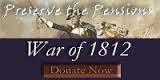Search Notes
- The Soundex field is pre-filled with a *. If you are searching by name, leave the * in the Soundex field for the search to work correctly. If you're searching by Soundex, replace the * with the Soundex code you're searching for.
- The Soundex Code must be complete to search by Soundex. Wild cards are not permitted. The search can only be performed with "Equals" as the operator. The button below opens a form where you can calculate Soundex codes.
- This page explains the Soundex coding system with examples, including the little known rule about "Key letters or their equivalents separated by H or W are coded as one key letter." which explains why the name Ashcroft can't be found in the Federal Census under the expected A226, but is found under A261.
- The calculation used in the online database includes this rule. If a name is affected by this, the database contains both the Common Soundex Code AND the proper Soundex Code for this name. Both are displayed in the list of returned results if a name has more than one Soundex variation.
- You can search the Name field for complete names (equals in the pop up), or names that start with a string of characters (begins with in the pop up).
- A search for "begins with" Moff would return matches for Moff, Moffat, Moffatt, Moffet, Moffett, Moffit, Moffitt etc.
- A search for "equals" Moff would return only the name Moff.
- You can perform a search to find all markers ordered by a particular person.
- General
- You can narrow your search by using more than one field at the same time - eg search on Soundex and First Name, or Surname and First Name and a specific year.
- Choose how many records are returned per page in the pop up menu above (Return xx records at a time).
- Remember - broad searches take longer to perform, longer for the results to be displayed, and return more results to sort through.
- If you have any queries about how this database search works, or wish to report an error in it please send eMail to DataMaster@wmgs.org